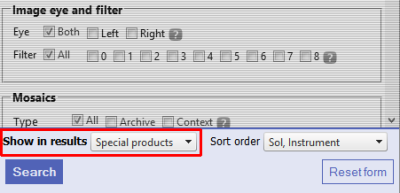Data product search
NOTE
The MSL Analyst's Notebook uses a faceted search model. See Data search (faceted) for information.
|
Use data product search to find data based on constraints that you specify. Click on the Search tab on the left side of the screen. Then click on the data search tab at the top to get started. |
What are you looking for?
The data product search should be used to find:
- Single-frame images
- Non-image data
- Archive and context mosaics
- Special products (MER MI focal and Pancam color mosaics)
Selecting the type of results to display
Because the data product search supports finding different types of data, you may need to select the type of results to display by hand. Do this using the Show in results drop down located just above the Search button (see image below).
| Option | Filters applied |
|---|---|
| Products | All filters on the form except Mosaics and Special products |
| Mosaics | Mosaics filters, as well as sol, site, drive, instrument, and product ID |
| Special products | Special product filters, as well as sol and instrument |
| All items | All filters on the form except Mosaics and Special products; will return all items for sols found to have matching data products |
Searching for mosaics
Search for archive and context mosaics using the Mosaics filters on the search form. In addition, values for sol, site, drive, instrument, and product ID may be specified. Other filter values are ignored.
Be sure to select Mosaics on the Show in results drop down.
see also
Searching for special products
mission specific
Search for special products (MI focal and Pancam color mosaics) using the Special products filters on the search form. In addition, values for sol and instrument may be specified. Other filter values are ignored.
Be sure to select Special products on the Show in results drop down.
Additional information
You might want to read additional details by following the links shown below.
see also
- Data product search filters
- See Getting started with search for general information about search.